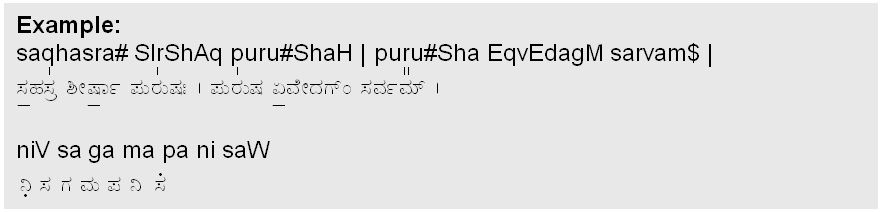
Following special symbols may be required for writing Vedic scriptures and musical notes. These symbols are supported for Kannada, Devanagari, Tamil, Telugu and Malayalam scripts only. These symbols are available only in Baraha ANSI fonts such as "BRH Kannada Extra", "BRH Devanagari Extra", "BRH Tamil Tab Extra", "BRH Telugu Extra", "BRH Malayalam Extra".
Special symbols can be typed in ... 1) Baraha editor 2) MS Word by selecting phonetic keyboard and ANSI encoding in BarahaIME editor
notes: * In Baraha editor, we can insert any required symbol using Right Click->Insert Symbol * Since special symbols are not available in Unicode fonts, they can't be typed in BarahaPad editor. (See: Unicode vs ANSI) * Functionality of some apps such as Wordpad may have changed in the new releases. You may not get correct results when you type special symbols using BarahaIME
| Special symbol | Phonetic keyboard key |
| horizontal line below | q |
| horizontal line above | Q |
| dot below | V |
| dot above | W |
| single vertical line above | # |
| double vertical line above | $ |
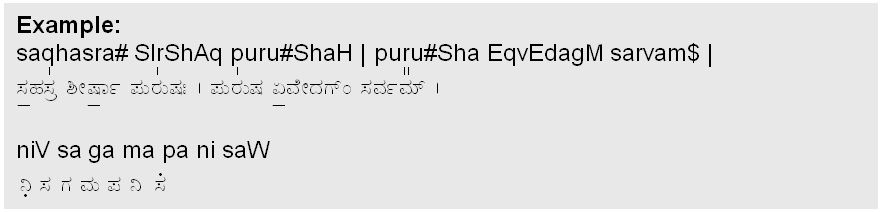
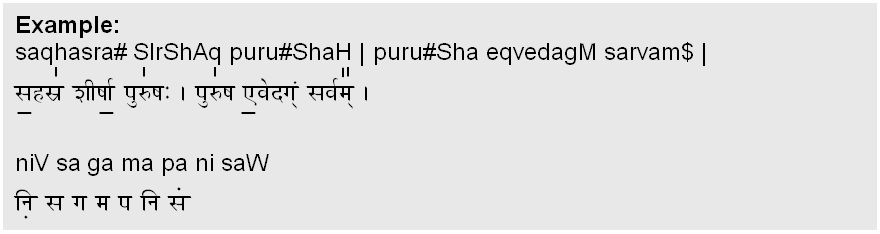
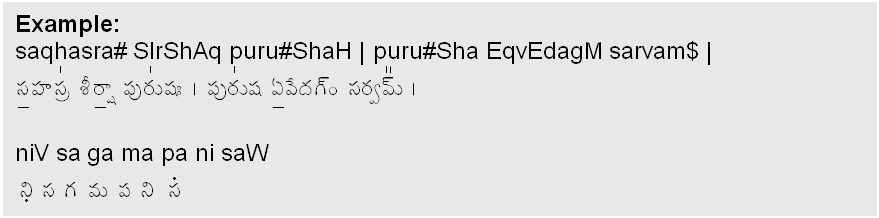
You may use Insert Symbol dialog box to insert any symbols from various fonts.