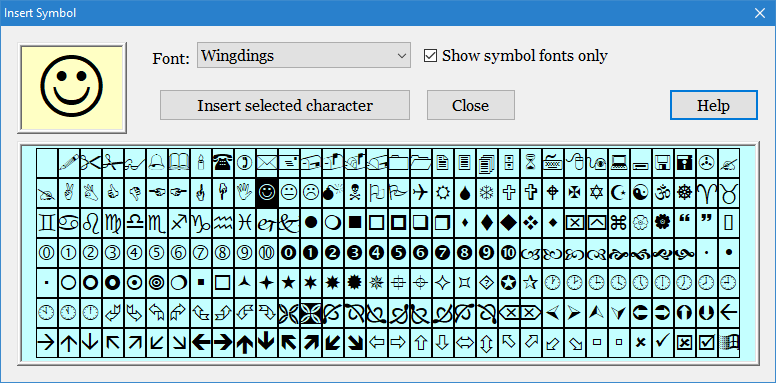
Insert Symbol dialog box allows you to insert special symbols in the Baraha document. Special symbols are available in fonts such as Symbols, Wingdings e.t.c.
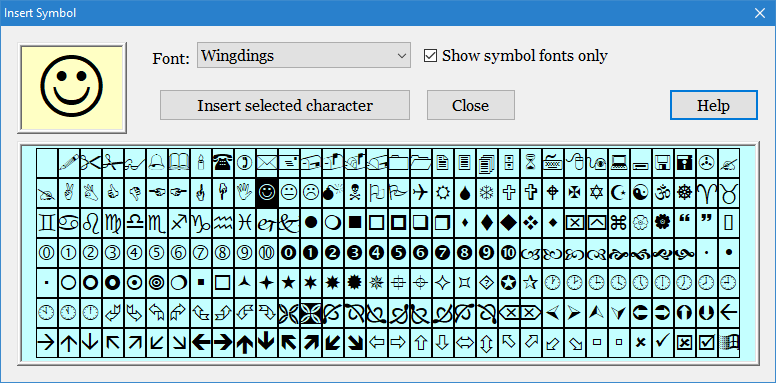
Font:
This combo box lists all the fonts available in the system. You can choose any symbol
from any font.
Show symbol font only:
Checking this option will show only the Symbol fonts in the combo box.
Insert selected character:
Clicking this button will insert the selected symbol into the Baraha document.