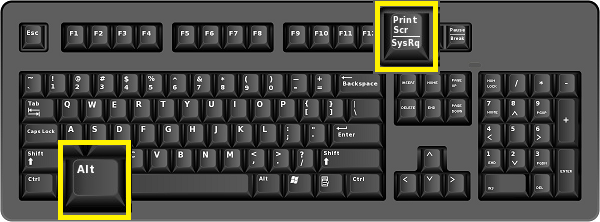
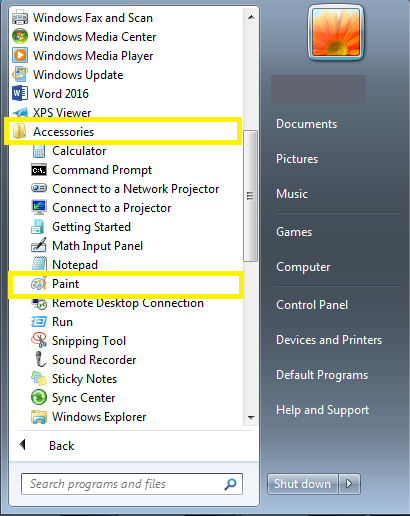
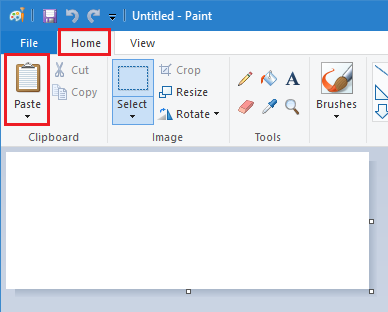
Sometimes it's easier to show someone what you're seeing on your computer screen instead of explaining it. In Windows, one easy solution is the PrtScn key. When you press it, an image of your screen is copied to the Clipboard. This is called a screen capture or screen shot.
To print the screen capture or send it to someone in an e-mail, you'll first have to paste it into Paint or some other image-editing program and save it.
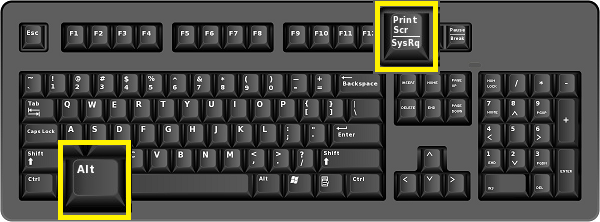
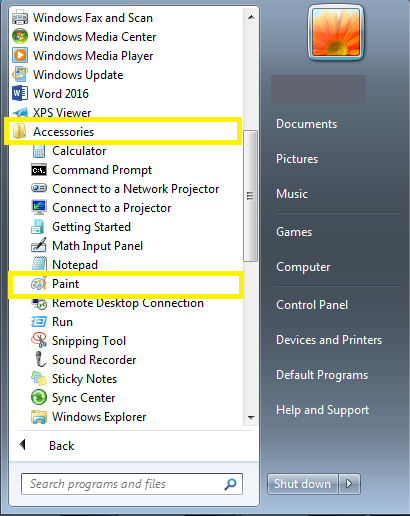
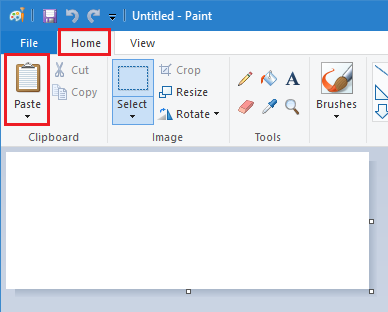
Note: On some keyboards, PrtScn might appear as PRTSC, PRTSCN, or a similar abbreviation.