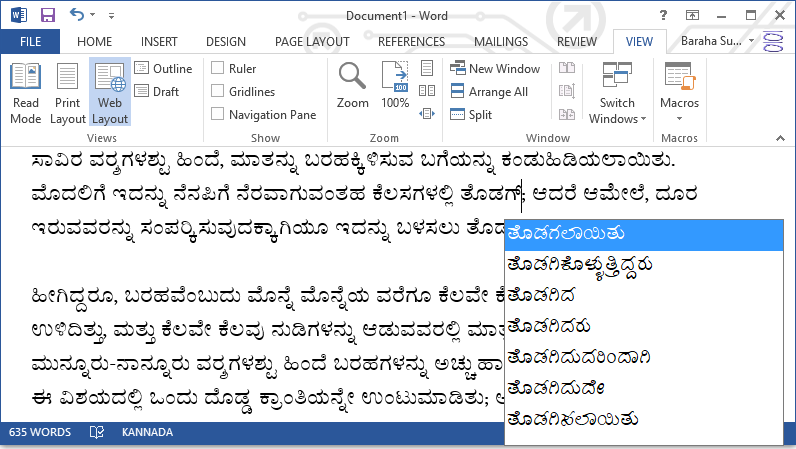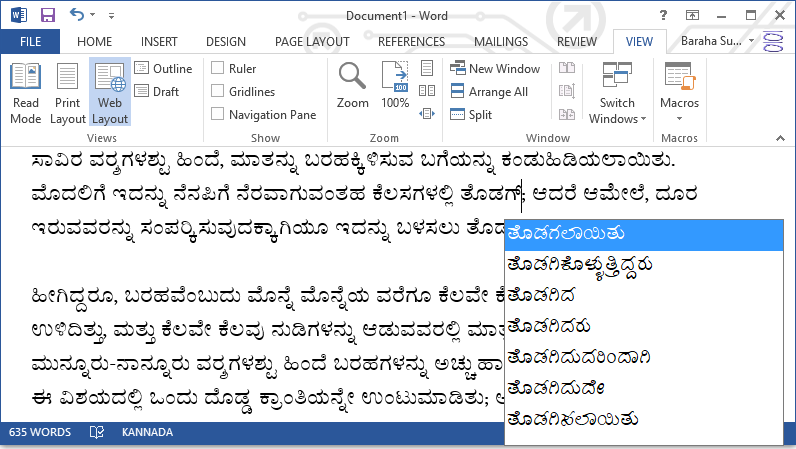
When you type a few letters in BarahaPad OR BarahaIME, auto-completion box displays matching words from the dictionary. Navigate through the list using arrow keys to select the required word and press TAB or ENTER key. You can press ESC to cancel the suggestions. You can enable/disable auto completion feature in BarahaPad and BarahaIME programs.
words typed during the current session are shown in red color words from custom dictionary are shown in blue color words from builtin dictionary are shown in black color