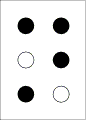
A Braille cell
The Braille system, devised in 1821 by Louis Braille, is a method that is widely used by blind people to read and write. Every Braille character or "cell" is made up of six dot positions, arranged in a rectangle containing two columns of three dots each. A dot may be raised at any of the six positions to form 64 combinations. To enable any script for Braille, all the characters inlcuding letters, numbers and symbols of the script should be mapped to these 64 cells. There is also an eight-dot Braille but it is not widely used as six-dot Braille.
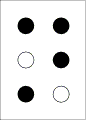
A Braille cell
For more info on Braille, visit http://en.wikipedia.org/wiki/Braille
Braille ASCII
Braille ASCII is a subset of the ASCII character set, which uses 64 of the printable ASCII characters in the range 32-95, to represent all possible dot combinations in six-dot Braille. The Braille ASCII file may also contain control characters along with the Braille ASCII codes. A Braille ASCII file is usually saved as a .BRF or .TXT file and can be opened in any text editor for processing. When viewed in a text editor, Braille ASCII looks like a jumbled mix of letters, numbers, and punctuation. However, there are several fonts available which allows you to view and print Braille ASCII as simulated Braille. Baraha comes with "BRH Braille" font which can be used for the same purpose.
Braille ASCII standard is supported by various Braille software such as Duxbury, NFBTrans and various Braille hardware such as Braille keyboards and embossers.
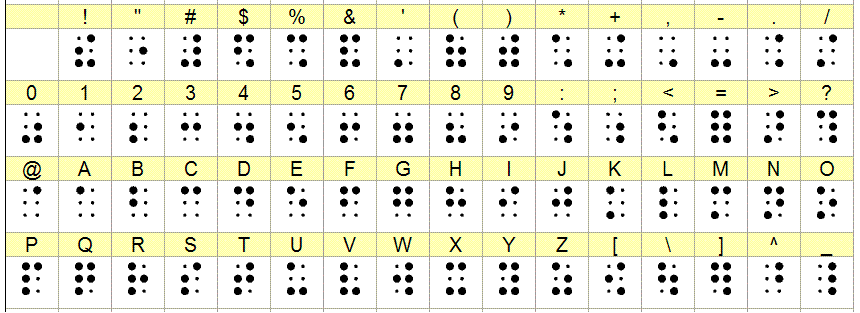
Braille ASCII
Bharati Braille
Baraha uses Bharati Braille encoding for the Indian language text. Bharati Braille is the adaptation of the six-dot Braille for the Indian languages. Originally called the Uniform Braille Code for Indian languages, the history of Bharati Braille dates back to the period prior to India's independence. Bharati Braille uses a common encoding standard for all the Indian scripts. However, minor differences do exist among the scripts and hence some Braille cells are used for different characters in different scripts. Baraha uses Grade 1 encoding and without any contractions for English text. For numerals and punctuation marks Baraha uses the same encoding as the English Braille.
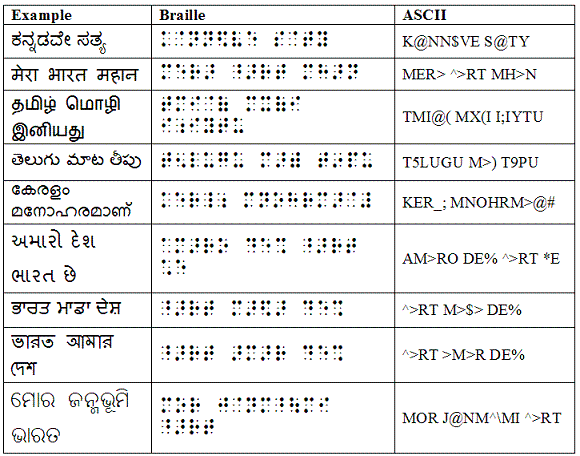
Braille Support in Baraha (brhbrl.exe)
Baraha uses brhbrl.exe tool to produce the Braille ASCII file. The Braille ASCII file should be opened in software such as Duxbury for embossing. Different Braille file types can be created by choosing the options in the File --> Export --> Braille Settings dialog box in Baraha editor.
Creating Braille document using Baraha editor
Baraha document can be exported as a Braille ASCII file by selecting File | Export menu command and Braille ASCII file (BRF) file type.
Creating Braille document using MS Word
The steps for converting a word document to Braille are as follows.
1. Create the document in MS Word. (Indian language text may be in Unicode or ANSI fonts)
2. Save the document as a Rich Text File (.RTF) file. For example: C:\docs\sample.rtf
3. In the command prompt, run brhbrl.exe program passing the input and output file names as shown below
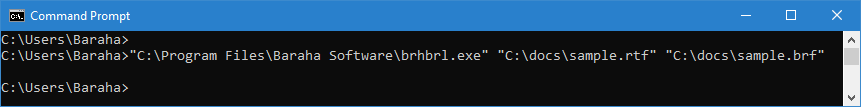
The color of the text has special meaning during Braille conversion. There are 3 types of text.
Comment: Indian/English text in Red color (RGB(255,0,0)). This text appear AS IS in the output. This feature can be used for embedding any ASCII codes directly in the document
Mathematic: Indian/English text in Green color (RGB(0,255,0)). This color indicates that numerals and some symbols should be converted according to Nemeth code for mathematics and science notation
Regular: Indian/English text in any color other than Red and Green
Some symbols/punctuations produce different Braille output depending on the context. For example...
Braille Reference Tables
table 1, table 2, table 3, table 4, punctuations and symbols