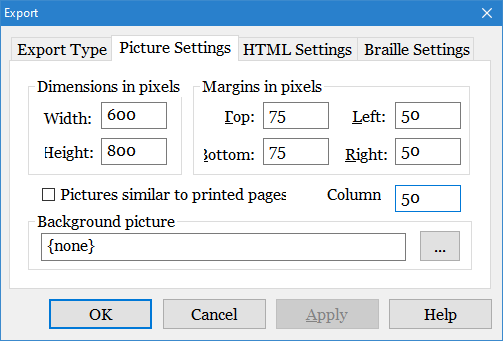
Settings in this dialog box are used while exporting the PNG files from Baraha.
If the output can't fit in one picture file, then multiple files are created. For example, when you export with a file name, say test.png, then test001.png, test002.png, test003.png ... files are created.
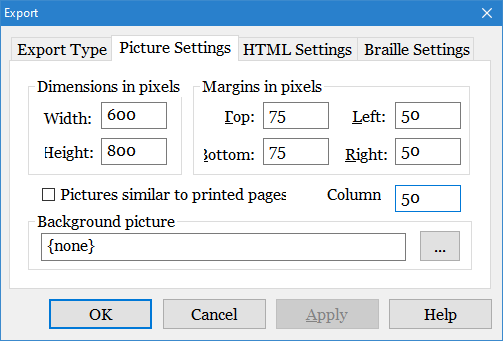
Dimensions:
You can specify the Width and Height of the picture in pixels.
Margins:
Displays the Top, Bottom, Left and Right margins in pixels.
Create pictures similar to printed pages:
If this option is selected, then the pictures exported will be similar to that of
printed pages. Hence the dimension of the picture depends on the paper size selected for
the printer.
Column gap:
Is used if you are exporting a multi column document.
Background Image:
Specifies a background image for the exported picture file(s). While using this
option, make sure that the dimensions of the output picture is the SAME as the background
image.