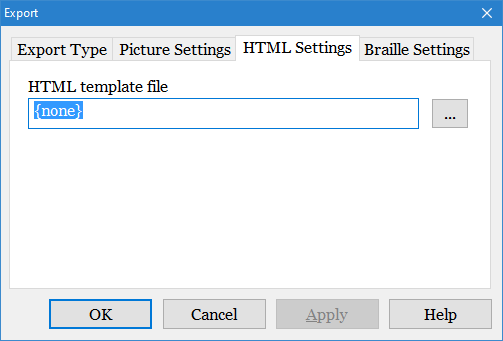
Settings in this dialog box are used while exporting the HTML files from Baraha.
A template file may be specified when exporting a HTML file. The template file may contain any HTML tags, style sheets, scripts, and text in it. In addition, it should contain the place holder tag ##BRH_HTML_CODE##. Baraha uses this file as the template and substitutes the place holder tag with the actual HTML text during export. Specifying the template is useful for people who use Baraha for creating HTML pages for their websites. By using template, everytime a HTML page is exported, it will automatically have the custom look & feel required by the website.
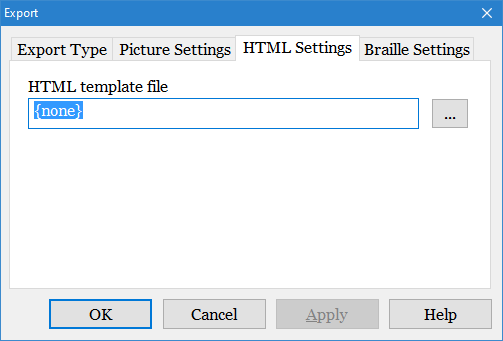
HTML template file:
This template is used when HTML file export type is selected. If the template file is not specified or missing, then a normal HTML file is exported. If specified, the template file should contain the style sheets for the languages. Refer to template.htm file for the style sheet usage.
Template example:
|
<html> <head> <meta http-equiv="content-type" content="text/html; charset=utf-8"> <style type="text/css"><!-- p{margin:.0001pt;} span.kan{font-family:BRHKan01;} span.dev{font-family:BRHDev01;} span.tam{font-family:BRHTam01;} span.tel{font-family:BRHTel01;} span.mal{font-family:BRHMal01;} span.guj{font-family:BRHGuj01;} span.gur{font-family:BRHGur01;} span.ben{font-family:BRHBen01;} span.ori{font-family:BRHOri01;} span.eng{font-family:Arial;} //--></style> </head> <body style="background-color: #ffffff;"> ##BRH_HTML_CODE## </body> </html> |